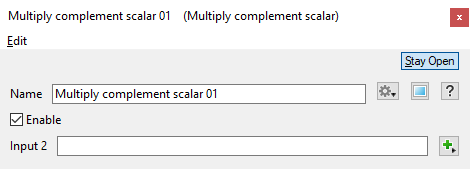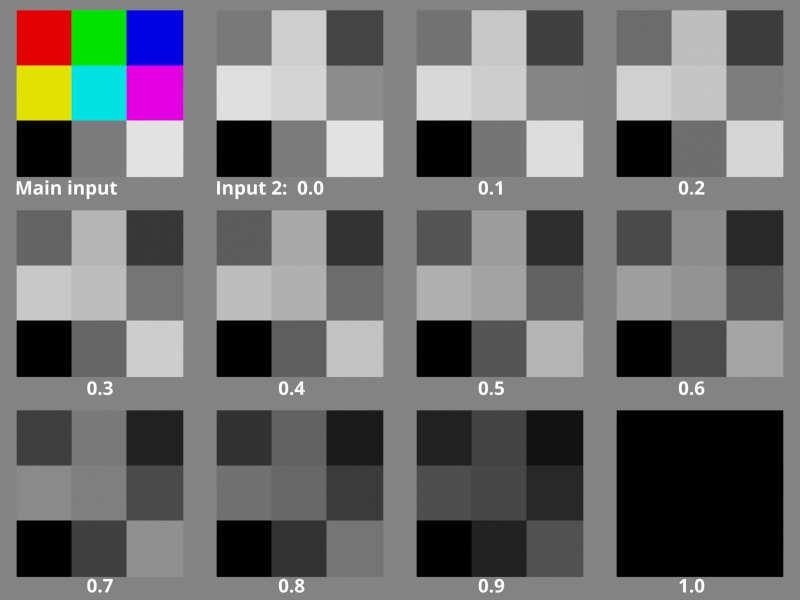Multiply Complement Scalar
Overview[edit]
The Multiply Complement family of nodes allow you to multiply the colour/scalar coming into the Main Input by the complement of the color/scalar coming into Input 2.
The multiplication is component-wise, for example with a colour:
-
Main Input.red multiplied by the complement of Input 2.red
Main Input.green multiplied by the complement of Input 2.green
Main Input.blue multiplied by the complement of Input 2.blue
The complement of a component value can be derived by subtracting the component value from the maximum possible value. For example, the pixel values in a greyscale image range from 0 - 255. The complement of a pixel value of 100 is 155. Likewise the complement of a pixel value of 0 is 255, and a pixel value of 255 is 0.
A scalar is a single number. 1, 200.45, -45, -0.2 are all examples of scalar values.
A single element of an image which describes values for color and/or intensity, depending on the color system which the image uses. Groups of ordered pixels together form a raster image.