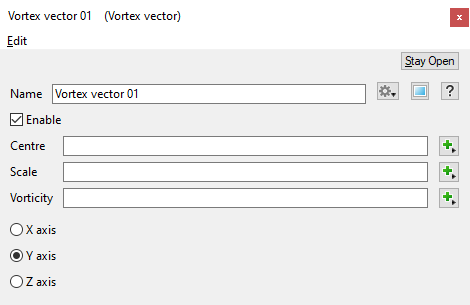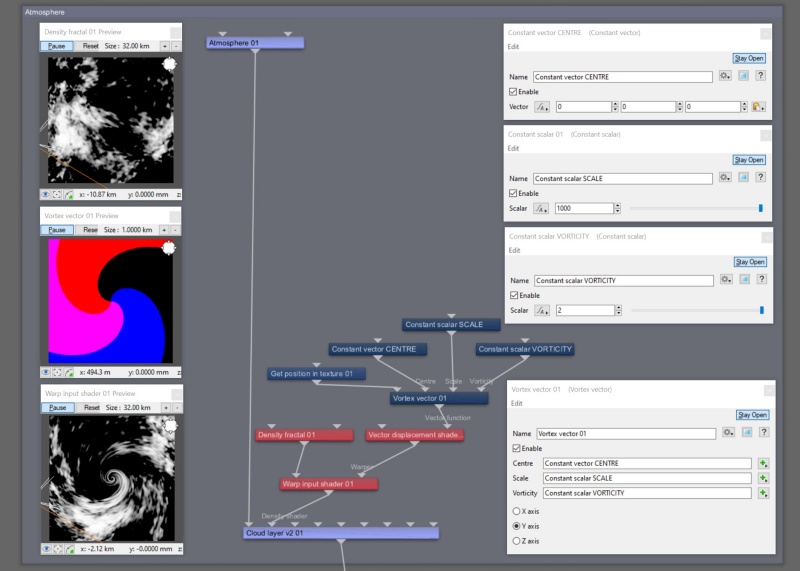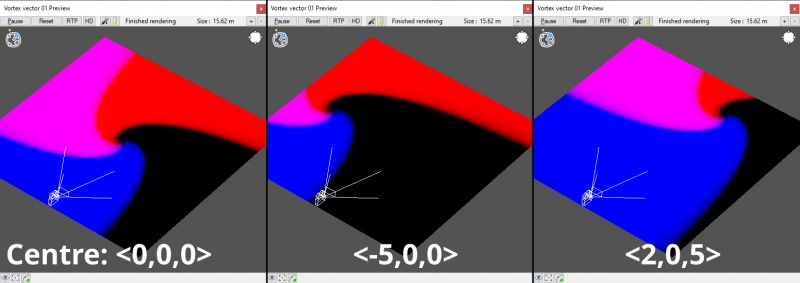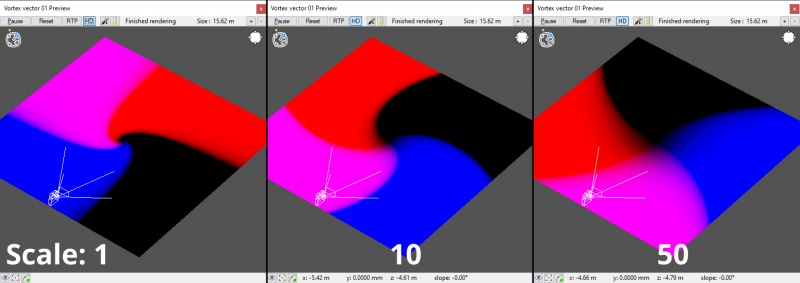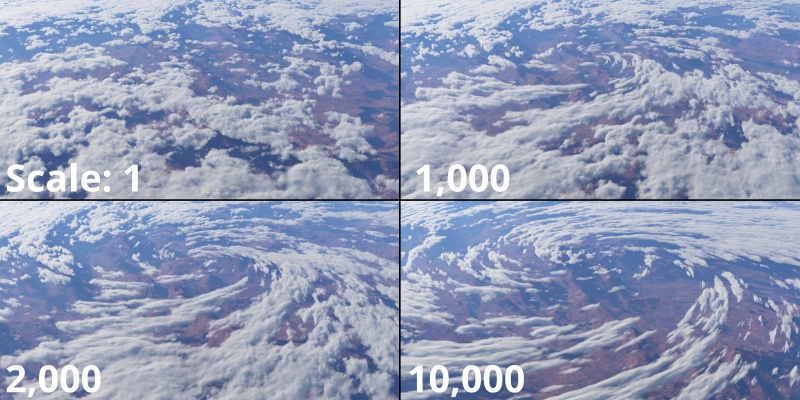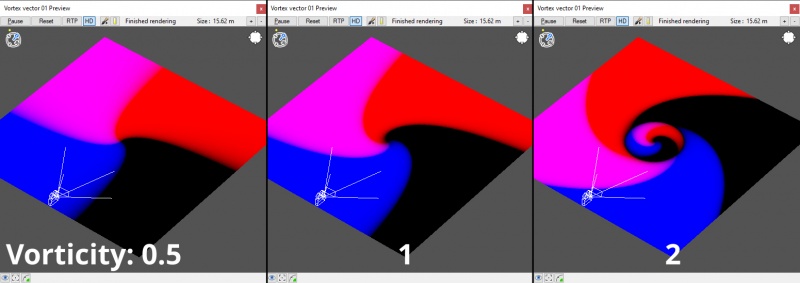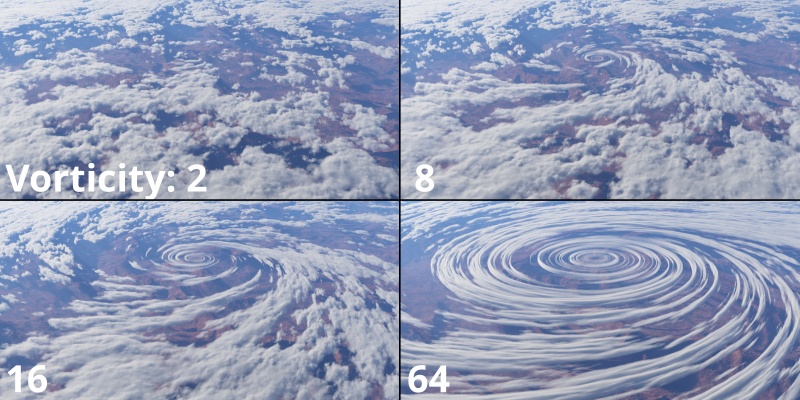Vortex Vector
Overview[edit]
The Vortex Vector node can be used to create vortex effects. It requires several inputs to define its position, scale and intensity; and outputs vector data. Therefore, its output should be fed into a Vector Displacement shader node followed by some kind of warping node such as the Warp Input shader as illustrated in the example image below.
Settings:
- Name: This setting allows you to apply a descriptive name to the node, which can be helpful when using multiple Vortex Vector nodes in a project.
- Enable: When checked, the node is active and outputs vector data. When unchecked the node is ignored.
- Centre: The component values from the shader or function nodes assigned to this setting, usually a Constant Vector node, determine the centre of the vortex effect.
- Scale: The shader or function nodes assigned to this setting, usually a Constant Scalar node, determine the scale or size of the area affected by the vortex. Increasing the value extends the affected area further away from the centre of the vortex, effectively pulling those areas into the vortex.
- Vorticity: The shader or function nodes assigned to this setting, usually a Constant Scalar node, determines the intensity of the spiral effect.
- X axis: When checked the vortex effect is projected along the X axis.
- Y axis: When checked the vortex effect is projected along the Y axis.
- Z axis: When checked the vortex effect is projected along the Z axis.
A vector is a set of three scalars, normally representing X, Y and Z coordinates. It also commonly represents rotation, where the values are pitch, heading and bank.
A shader is a program or set of instructions used in 3D computer graphics to determine the final surface properties of an object or image. This can include arbitrarily complex descriptions of light absorption and diffusion, texture mapping, reflection and refraction, shadowing, surface displacement and post-processing effects. In Terragen 2 shaders are used to construct and modify almost every element of a scene.
A single object or device in the node network which generates or modifies data and may accept input data or create output data or both, depending on its function. Nodes usually have their own settings which control the data they create or how they modify data passing through them. Nodes are connected together in a network to perform work in a network-based user interface. In Terragen 2 nodes are connected together to describe a scene.