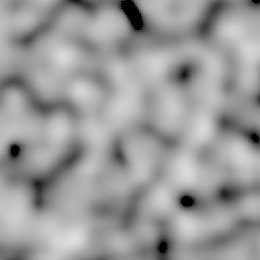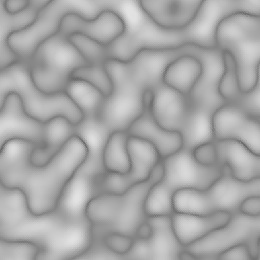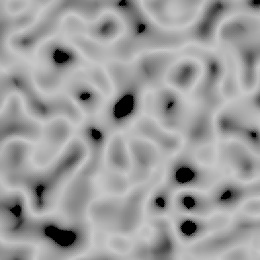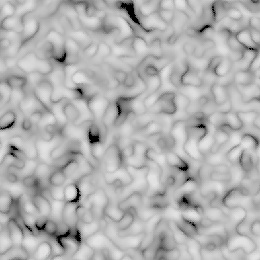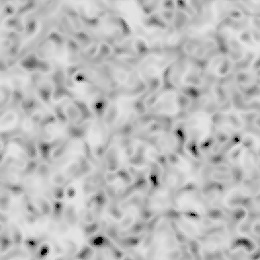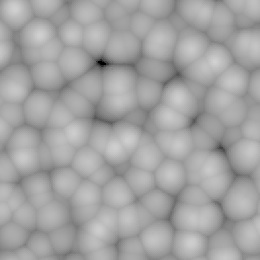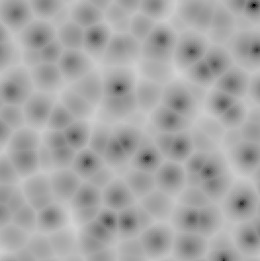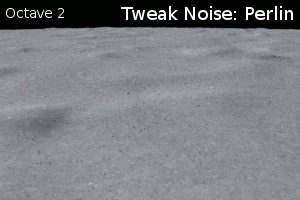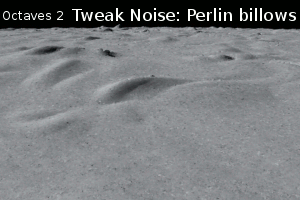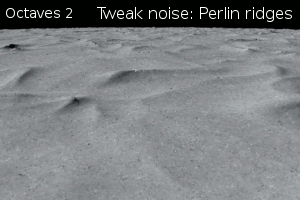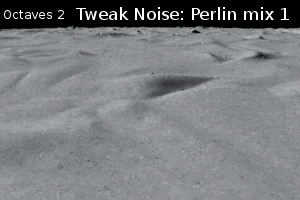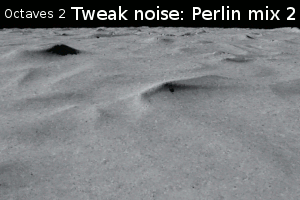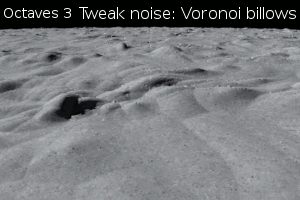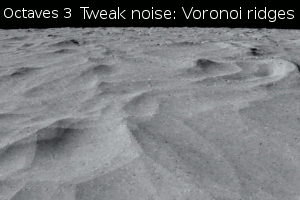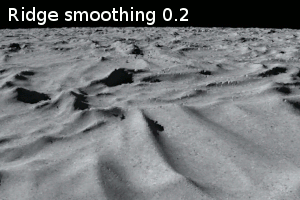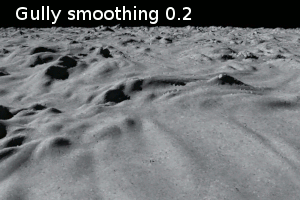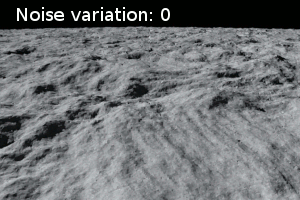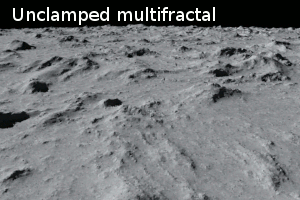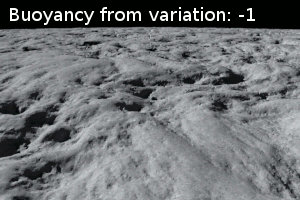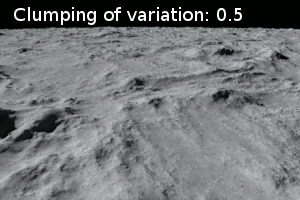Power Fractal Shader v3 - Tweak Noise Tab
Description:
This tab has parameters which let you control the "Noise" pattern used for the fractal. In relation to fractals, "Noise" is a pseudo-random, space-filling texture primitive. The actual look of the generated texture changes by choosing a different seed from which the noise functions begins to calculate. Think of "noise" as a way to add pseudo-random variation to a fractal, which by definition is self-similar over all magnitudes. So "noise" combined with the structures pre-defined by a fractal produces a multi-dimensional density function, which TG uses for things like procedural terrain generation and clouds, as well as masking, displacements, colouring of structures, etc.
Settings:
- Noise Flavour: The Power fractal shader currently supports the following different flavours of noise:
These images are using a single octave of noise, aside from the two Perlin mix flavours which use two octaves. This helps to show the underlying pattern more clearly. The "billows" and "ridges" patterns are variations of their basic flavour. "Billows" patterns are a bit like a whole lot of bubbles. Generally speaking they have smooth rounded tops dropping down to quite sharp joins between different blocks of the pattern. In fact the voronoi billows pattern looks a lot like bubbles. You might also think of "billows" as rounded hills separated by steep sharp gullies. The "ridge" patterns are the opposite of the "billows" patterns. It's the same overall pattern but inverted. This means it has narrow sharp ridges which drop down to rounded bottoms. The two "Perlin mix" flavours are a combination of the other Perlin flavours.
The most fundamental characteristics of the final density function generated by a Power Fractal are determined by the flavour of noise chosen in this tab.
- Ridge smoothing: This parameter controls smoothing of the ridges generated by the fractal. A value of 0 means ridges are at their sharpest. Higher values make ridges smoother and smoother. This parameter is only available for some noise flavours.
- Gully smoothing: This parameter controls the smoothing of the low gullies created in "billows" patterns. A value of 0 means gullies are at their steepest. Higher values makes the gullies less steep and have an effect rather like they were being filled in. This parameter is only available for some noise flavours.
- Noise Variation: Sets the overall noise variation. At value 0, the noise generated shows an even distribution of small and large texture components. At higher values, the noise varies more unevenly - creating a noise texture with an uneven amount of large and small features.
- Variation Method: TBC
- Buoyancy from variation: Adjusts how "quickly" the variation itself changes over the dimensions of the variation.
- Clumping of variation: Adjusts the distribution of variation changes. Higher values result in a "clumping" effect. For example, when the fractal is used for creating a procedural terrain, a high clumping value would account for distinct areas of plains and mountains - especially when combined with a higher than default value for "noise variation".
- Noise Stretch: This parameter allows you to stretch the noise in the X, Y and Z dimensions.
Example Movies
Noise Flavour
Back to: Power Fractal Shader v3
A shader is a program or set of instructions used in 3D computer graphics to determine the final surface properties of an object or image. This can include arbitrarily complex descriptions of light absorption and diffusion, texture mapping, reflection and refraction, shadowing, surface displacement and post-processing effects. In Terragen 2 shaders are used to construct and modify almost every element of a scene.
A parameter is an individual setting in a node parameter view which controls some aspect of the node.