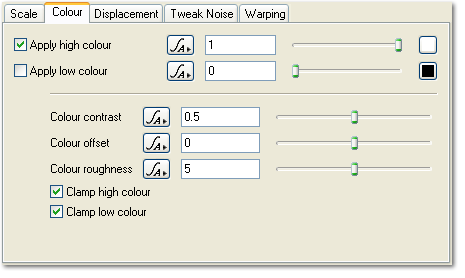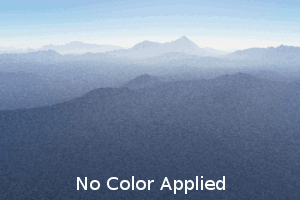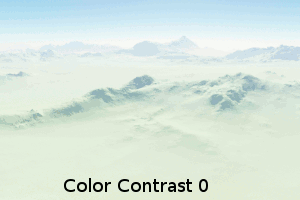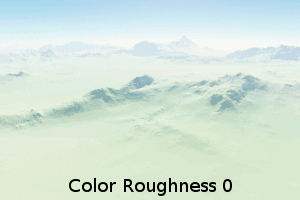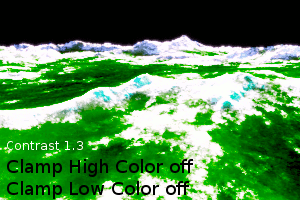Power Fractal Shader v3 - Colour Tab
Description:
This tab allows users to tweak the color information generated by the fractal. Depending on the function or node reading the information from this fractal, the settings adjustable here may have a great effect.
Settings:
- "Apply High Color" and "Apply Low Color" [positive and negative values]: The fractal generates a range of colors ranging between the high and low color specified. Values between 0 and 1, or colors chosen by the color picker are of practical use for most situations. The high an low color can be enabled or disabled by checking or unchecking the respective setting.
- Color Contrast: This slider adjusts the contrast between the colors generated by the fractal.
- Color Offset: This slider defaults to zero, keeping the high and low color in balance. Users can shift focus for the fractal towards the low color with any offset value less than 0, or shift focus to the high color with values above 0.
- Color Roughness: The color roughness slider determines how abrupt or smooth the color transitions are from one point in the fractal to the next.
- "Clamp High Color" and "Clamp Low Color": The fractal generated values above white (1) and below black (0). The clamp functions stop the fractal from generating colors outside the range (0,1).
Example Movies
Back to: Power Fractal Shader v3