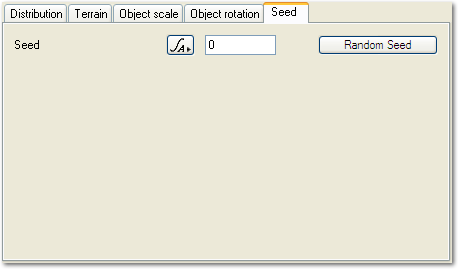Populator v3 - Seed Tab
Description:
The Seed tab has settings which give you some control over how the populator places object instances.
The Seed value is used by the populator to generate the random aspects of a population, such as instance placement. You might imagine you have a huge library of different patterns, each labeled with a different number. The seed value is like that number. Every different number you use for a seed corresponds to a different pattern in the library.
When you create a new population a new seed value is generated for it. This helps to ensure that populations don't coincide with each other. For example let's say you have two populations using different objects but otherwise all the same settings and identical seed values. When you populated them all the instances for both objects would be in the same places. There may be situations where you want this to happen. If you do then it's important to remember that both populations need to use the same seed value.
Settings:
- Seed: This sets the seed value for the populator.
- Random Seed button: Click this to generate a new random seed value.
- Sample terrain and density shader before moving and rotating area: TBC
Back to: Populator v3
A shader is a program or set of instructions used in 3D computer graphics to determine the final surface properties of an object or image. This can include arbitrarily complex descriptions of light absorption and diffusion, texture mapping, reflection and refraction, shadowing, surface displacement and post-processing effects. In Terragen 2 shaders are used to construct and modify almost every element of a scene.