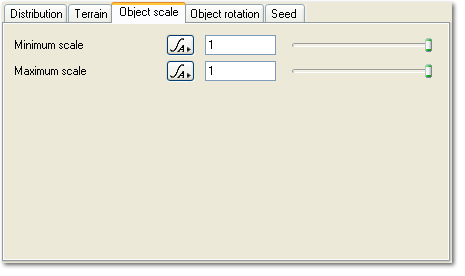Populator v3 - Object Scale Tab
Description:
The Object Scale tab lets you control the variation in the sizes of object instances in the population. Allowing some variation in the size of your objects can help to give a population variety and look more natural.
You can choose a Minimum scale and a Maximum scale. These values are multipliers which are applied to the default scale of the object, which is taken from the object node specified in the Object maker parameter. With the default settings of 1 for both parameters there is no variation in the object instance size. All instances are the same size. If you set the Minimum scale to 0.5 then the smallest instances would be half the default size. If the Maximum scale was set to 2 then the largest instances would be twice the default size. When the populator is creating instances it randomly chooses a size between the minimum and maximum.
Settings:
- Minimum scale: This sets the minimum scale multiplier used by the populator.
- Maximum scale: This sets the maximum scale multiplier used by the populator.
Back to: Populator v3
A parameter is an individual setting in a node parameter view which controls some aspect of the node.