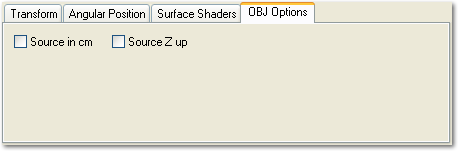OBJ Reader - OBJ Options Tab
Description:
This tab contains settings which are specific to loading OBJ files.
Settings:
- Source in cm: If this is checked then TG2 interprets the measurement units in the OBJ file as being in centimetres. That's the theory, but there is currently a bug which means the units are interpreted as 10cm (decimetre) rather than 1cm. You may still need to scale the object using the Transform tab to make it the correct size.
-
Source Z up: Check this if you know the OBJ file uses Z up as opposed to Y up, which TG2 uses. This will cause the coordinates to be swapped when read from the file to match TG2's coordinate system. If the model seems to be laying over on its side when imported you probably need to check this setting.
Back to: OBJ Reader