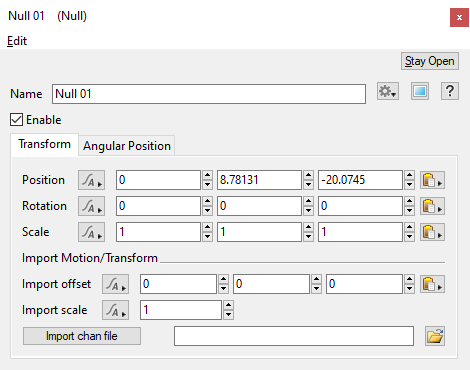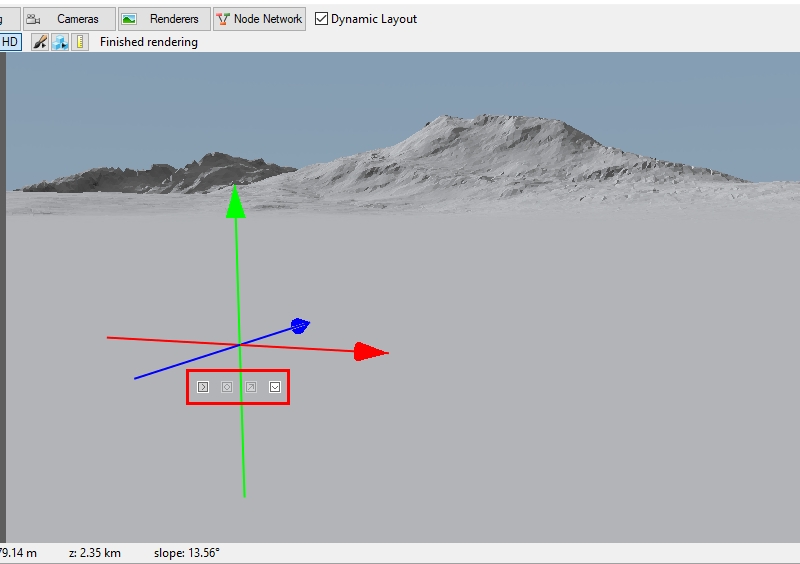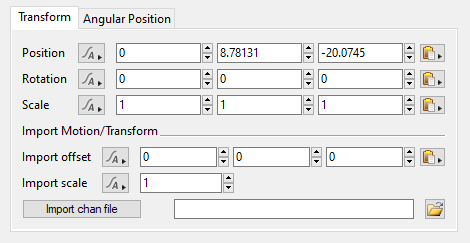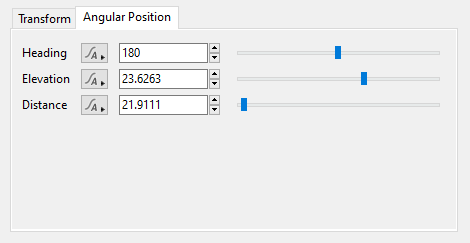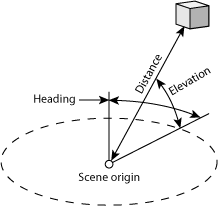Null
Overview[edit]
The Null node creates a special object in your scene referred to as a “null object”. Null objects are useful as placeholders or for storing data in their channels, and although its channels can store animated keyframe values, only the X,Y,Z Position channels found under the Transform Tab, and the Heading, Elevation, Distance channels found under the Angular Position Tab, have an effect on the null object itself.
For example, you can position the null object anywhere in the scene, even animate its Position values, and it will move about the project; however values in the Rotation or Scale settings will have no effect on the null object, and this can also be seen in the 3D Preview, when the null object is selected, as its Rotate and Scale icons are ghosted and can not be selected.
Settings:
Name: This setting allows you to apply a descriptive name to the node, which can be helpful when using multiple Null nodes in a project.
Enable: When checked, the node is active. When unchecked, the node is ignored.
Transform Tab[edit]
- Position: This sets the position of the null object in the scene.
- Rotation: This setting can be used to store data, but has no effect on the null object itself. In other words, the null object will not rotate around its origin, as other objects do, when there are values in its rotation channels.
- Scale: This setting can be used to store data, but has no effect on the null object itself. In other worlds, the null object will not scale up or down, as other objects do, when there are values in its scale channels.
Import Motion/Transform Section[edit]
These settings apply to .chan/.mov and FBX import
- Import offset: This setting allows you to offset the positions imported from the file. As an example, you might want the positions imported from the file to be moved 10 metres in the X direction. To do that enter 10 for the X coordinate and import the file.
- Import scale: You can use this setting to scale values imported from the file.
- Import chan file: This setting specifies the file to be imported. When you choose a new file you will be prompted to import the file. If you choose not to import it immediately you can click the Import chan File button to perform the import.
Angular Position Tab[edit]
This tab has settings which use angles and distance to set the position of the Null object relative to the scene origin. These settings are an alternative to using the Position setting in the Transform tab. The diagram below shows how all the parameters relate to each other and the origin.
- Heading: This setting controls the position of the null object, in the XY plane. As the value is increased the null rotates in a clockwise arc around the scene origin. Its distance from the origin is determined by the Distance setting below.
- Elevation: This setting controls the angle above or below the horizon where the Null object will be positioned, where 90 degrees is straight up and -90 degrees is straight down. It is the Y axis, or vertical part, of the position.
- Distance: This setting controls the distance of the null object from the scene origin, in metres.
A single object or device in the node network which generates or modifies data and may accept input data or create output data or both, depending on its function. Nodes usually have their own settings which control the data they create or how they modify data passing through them. Nodes are connected together in a network to perform work in a network-based user interface. In Terragen 2 nodes are connected together to describe a scene.