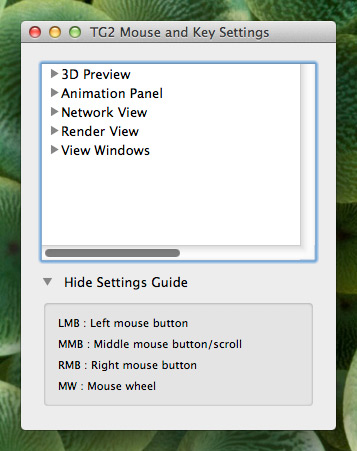Mouse and Key Settings Window
The Mouse and Key Settings window shows you all of the mouse and key combinations you can use to perform actions in different parts of the Terragen 2 interface. You can open the window from the Help menu.
The main part of the window is a hierarchic list. This has a number of categories corresponding to different parts of the user interface. You can expand these categories by clicking the + icon (Windows) or triangle (OS X). This will show all the actions you can perform for that part of the interface, along with what mouse or key combination will trigger the action.
Some categories have further subcategories. For example the 3D Preview category has subcategories for Navigation and Painting mode.
At the bottom of the window is the settings guide. This shows what the acronyms used for mouse inputs mean. It can be shown and hidden by clicking the disclosure triangle next to the "Settings Guide" text.
If you would like to see a description of each interface action shown in the list you can read about them here.