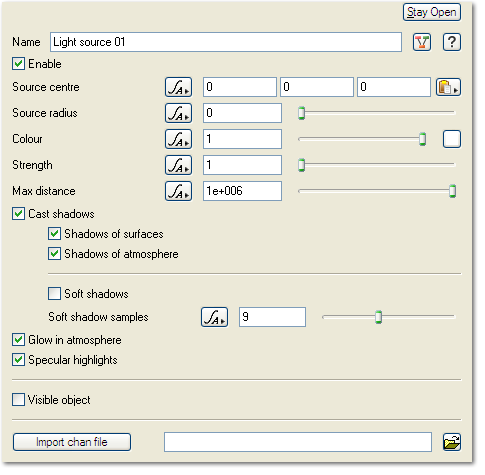Light Source
Node Description and Purpose: The Light Source node provides an omnidirectional source of light in a Terragen scene.
Node Type: Lighting
Settings:
- Source centre: The position of the centre of the light source. Coordinates are X, Y, Z, measured in meters.
- Source radius: The radius of the light source, measured in meters. Source radius only has an effect on the amount of illumination very close to the light source. It prevents the intensity from getting any brighter within the radius specified, and it also affects intensity at some small distance outside the radius.
- Colour: The colour of the light source. The slider sets the Brightness, with a normal range between 0-1. The square colour swatch to the right opens a full colour picker.
- Strength: This controls the strength, i.e. brightness, of the light source. The value represents how much illumination power there is at distance of 1 metre. This intensity drops off according to the inverse square law, Inverse Square Law at Wikipedia The units are defined with respect to the pixel intensity in the final image, as they are in Terragen's Sunlight node. The difference between Sunlight and Light Source is that in Light Source these values only apply at a distance of 1 metre, so much larger values are needed to illuminate well at larger distances.
- Max distance: The maximum distance at which the light source's effect on the scene will be calculated. You can use this to clip the lighting contribution of a light source to a specific distance. Measured in meters. TBC
- Cast shadows: Control whether shadows are cast by objects interacting with this light source. If Cast shadows is disabled, the additional check boxes and controls for shadows below have no effect. TBC
- Shadows of surfaces: Control whether shadows are cast by surfaces interacting with this light source. Surfaces include terrain and objects. TBC
- Shadows of atmosphere: Control whether shadows are cast atmospheric elements interacting with this light source. This includes clouds.
- Soft shadows: Control whether Soft Shadows are calculated. Soft shadows are a more realistic representation of real-world shadows from most sources of illumination (anything that is not a point source), but they take additional time to calculate and can add noise to the scene when an insufficient number of samples are used.
- Soft shadow samples: Set the number of samples used for Soft Shadow calculations. 9 is the default, higher values should be used to decrease noise in shadow areas, but will also increase render time. Higher values for radius require higher soft shadow values to eliminate noise. Values above 20 are generally not recommended.
- Glow in atmosphere: Control whether a glow effect is calculated in the atmosphere for this light source. Glow is a localized increase in visible illumination around a light source such as the sun. TBC
- Specular highlights: Control whether reflective surfaces will calculate specular highlights from this light source.
- Visible object: Control whether the light source renders as a visible object in the scene. When enabled, the light source radius and level of illumination remain the same, but the light source itself is also rendered as a sphere in the scene.
A single element of an image which describes values for color and/or intensity, depending on the color system which the image uses. Groups of ordered pixels together form a raster image.
A single object or device in the node network which generates or modifies data and may accept input data or create output data or both, depending on its function. Nodes usually have their own settings which control the data they create or how they modify data passing through them. Nodes are connected together in a network to perform work in a network-based user interface. In Terragen 2 nodes are connected together to describe a scene.