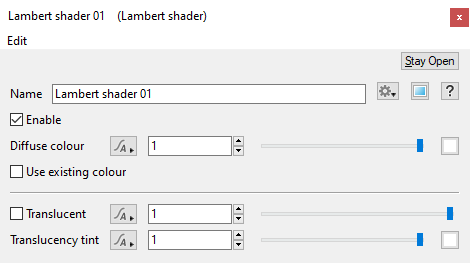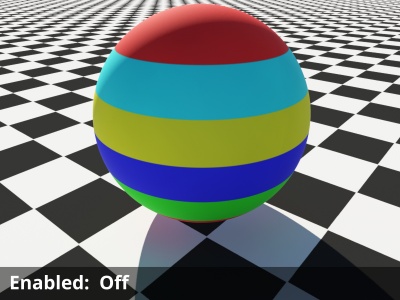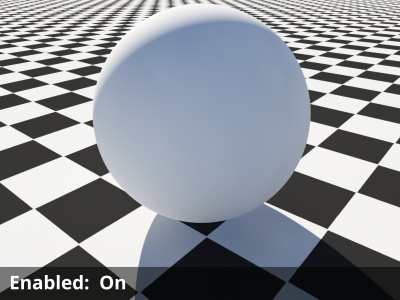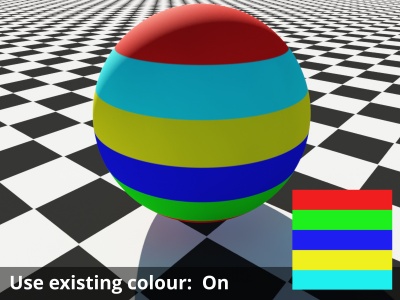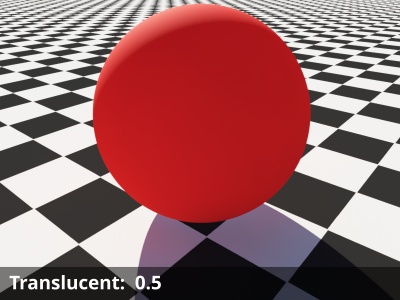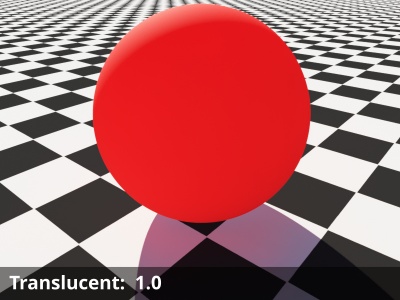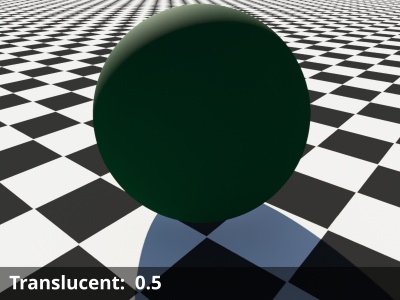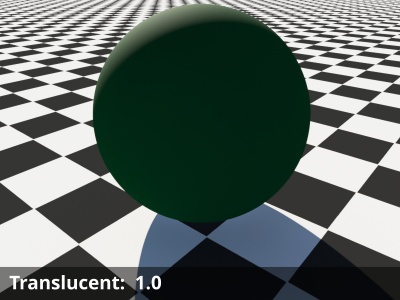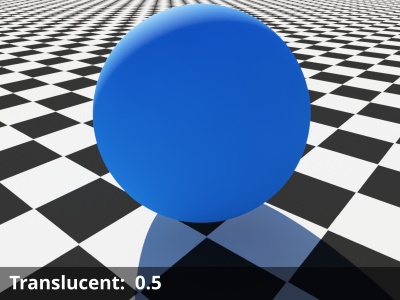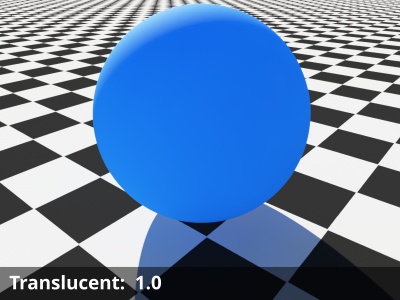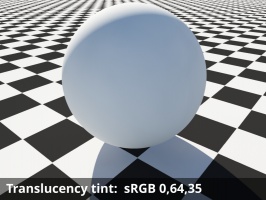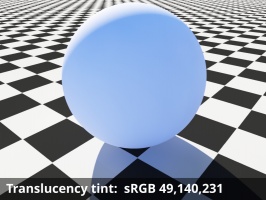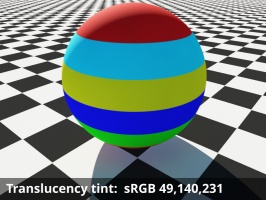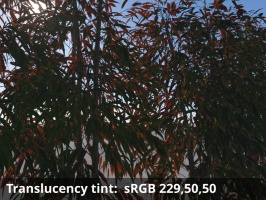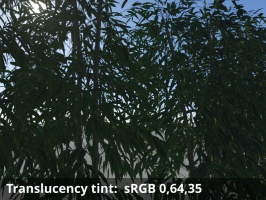Lambert Shader
Overview[edit]
The Lambert shader provides an alternate shading model for diffuse reflection. This method reflects light equally in all directions. It also allows you to apply a translucency effect to the surface.
Settings:
- Enable: When checked, the node is active and the settings below will affect the surface. When unchecked, the node is ignored allowing the upstream shader nodes determine the colour of
- Diffuse colour: This setting defines the colour value of the surface.
- Use existing colour: When checked, the diffuse colour values from shaders or function nodes upstream from the Lambert shader are used instead of its Diffuse colour setting above.
- Translucent: When checked, this setting controls the amount of translucency a surface has. Higher values increase the brightness, giving the appearance that more light penetrates through the surface.
- Translucency tint: When the Translucent setting is checked, the translucency takes on the colour as defined by the colour swatch.
Diffuse Colour Settings[edit]
The Lambert shader provides two settings to control the diffuse colour of the surface. When the “Enabled” setting is checked, the colour value assigned to the “Diffuse colour” setting will override any shader or function nodes upstream from this node. When the “Use existing colour” setting is checked, the upstream shader and function nodes provide the diffuse colour values.
Translucency Settings[edit]
Translucency is the effect of light filtering through a surface. For example, you might use translucency on a leaf texture to simulate light passing through it. It's not the same thing as opacity and is explained in more detail here. The Lambert shader provides two settings for controlling the translucency of a surface, the amount of the translucency and the ability to tint it.
A shader is a program or set of instructions used in 3D computer graphics to determine the final surface properties of an object or image. This can include arbitrarily complex descriptions of light absorption and diffusion, texture mapping, reflection and refraction, shadowing, surface displacement and post-processing effects. In Terragen 2 shaders are used to construct and modify almost every element of a scene.
A single object or device in the node network which generates or modifies data and may accept input data or create output data or both, depending on its function. Nodes usually have their own settings which control the data they create or how they modify data passing through them. Nodes are connected together in a network to perform work in a network-based user interface. In Terragen 2 nodes are connected together to describe a scene.