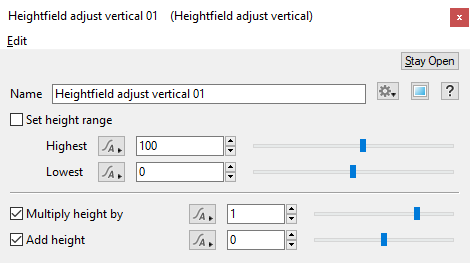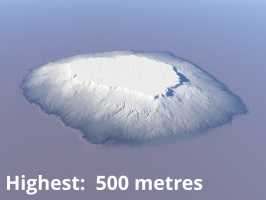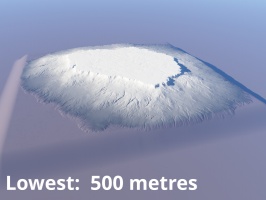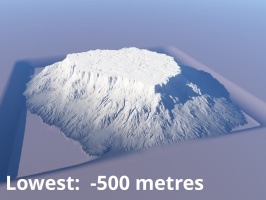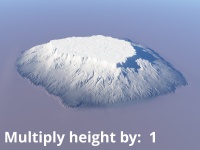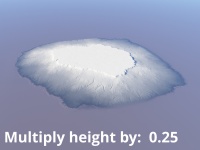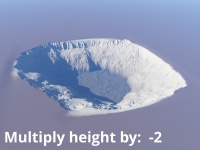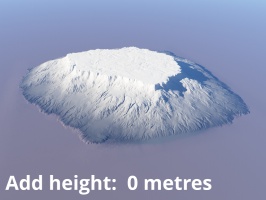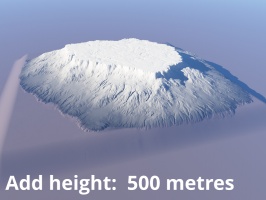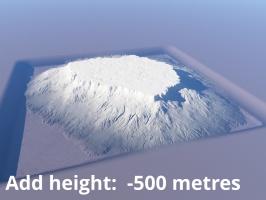Heightfield Adjust Vertical
Overview[edit]
The Heightfield Adjust Vertical node can be used to modify the heights of the heighfield it's attached to.
Settings:
- Set height range: When checked, the height range of the heightfield will be adjusted so it fits within the "Highest" and "Lowest" values set below. The highest and lowest points of the heightfield are shifted to those values and all other values are scaled to fit inbetween.
-
Highest: Sets the height for the highest points in the heightfield.
- Lowest: Sets the height for the lowest points in the heightfield.
- Multiply height by: When checked, the heights are multiplied by the specified value. To make a heightfield half as tall you would multiply it by 0.5. To make it twice as tall you would multiply it by 2.
- Add height: When checked, the all the heights are raised or lowered by the specified value. For example, a value of 200 would shift all heights in the heightfield upward by 200 metres.
A heightmap or heightfield is an array of height values, usually in a grid which describe the height at specific points in a defined area. Heightfields are used to represent real-world and virtual terrain in a specific, easily converted format. Most heightfields can be represented as simple image data in grayscale, with black being minimum height and white being maximum height.