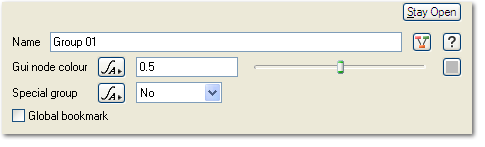Group
Node Description & Purpose:
The Node named "Group" can be found in the context menu after a right click in the node network, under "other". A Group is represented by a coloured rectangular area in the node network. The purpose of a Group is to provide visual structure in the node network, and is an easy way to keep related nodes together. Groups are automatically added to the bookmark area on the left hand side of the node network that contains the Group, to allow for quick jump and zoom into the defined area. Groups can optionally be made into "global bookmarks" so that the bookmark appears in all node networks, not just the one containing the Group.
Node Type: GUI Element
Nodes in Default Scene:
Examples for "Groups" in the default scene are the green area tagged "Terrain", the blue area tagged "Atmosphere", the red area tagged "Shaders" etc.
Settings:
- Name [e.g. "Terrain"]: Sets the name and tag for the Group.
- Gui node colour: Sets the colour of the Group rectangle.
- Special group [e.g. "Terrain"]: This setting is reserved for Groups in the default project to allow for context-sensitive functionality in future versions. It should be set to "No" for any Groups created by the user, unless the project contains no other Group with the same "Special group" designation.
- Global bookmark (check box): Sets whether the bookmark is global or local. If checked, a bookmark with the name of the new Group is added to the left hand bookmark menu in all node network areas. Otherwise, the bookmark only appears in the node network that contains the Group at the current hierarchical level.
Graphical User Interface, a general term that refers to the interface of any program running in a modern graphical operating system and which does not operate exclusively from the commandline.