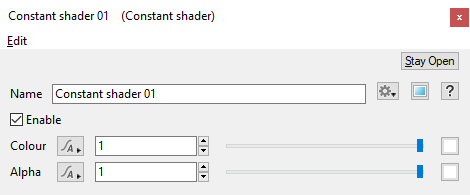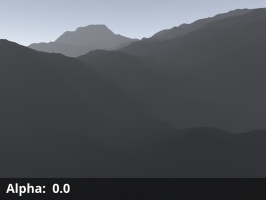Constant Shader
Overview[edit]
The Constant Shader provides a specific colour and alpha as output.
Settings:
- Enable: When checked, the node is active and the Colour and Alpha settings will affect the surface. When unchecked, the node is ignored allowing the upstream shader nodes determine the colour of the surface.
- Colour: This setting defines the colour value of the surface.
- Alpha: This setting defines the surface’s alpha channel density value. Note that by default, Terragen also stores atmosphere values in the alpha channel.
A shader is a program or set of instructions used in 3D computer graphics to determine the final surface properties of an object or image. This can include arbitrarily complex descriptions of light absorption and diffusion, texture mapping, reflection and refraction, shadowing, surface displacement and post-processing effects. In Terragen 2 shaders are used to construct and modify almost every element of a scene.