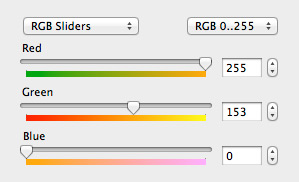Colour Picker - Sliders Panel
The Sliders colour picker panel lets you set colours using several methods.
Sliders type popup
The Sliders type popup at the top left lets you choose several ways to set the colour:
- RGB Sliders lets you set the red, green and blue values of the colour. When RGB Sliders is selected you can also use the RGB mode popup to choose whether values go from 0 to 255 or 0 to 1.
-
HSB Sliders lets you change the hue, saturation and brightness of the colour. HSB is also known as HSV, where V (value) corresponds to brightness in HSB.
-
Greyscale Slider lets you set the colour to a greyscale value, using values from 0 (black) to 1 (white). There are chips under the slider you can click to set preset greyscale values.
RGB mode popup (RGB Sliders only)
The RGB mode popup is only available when using RGB Sliders. It's shown next to the Sliders type popup. The RGB mode popup allows you to choose between using values from 0 to 255 or values from 0 to 1 for each colour component. 0 to 255 is probably most familiar to you. 0 to 1 is more similar to how TG2 handles colours internally and how colours are represented in the node network.
Colour sliders
Use the colour sliders and associated controls to set the values for each colour component. The sliders and the values they represent will change depending on the type of the sliders but they always work the same way.
Under each slider is a colour stripe which shows how the colour would change if you moved the slider. You can also click on the colour stripe to set the colour.