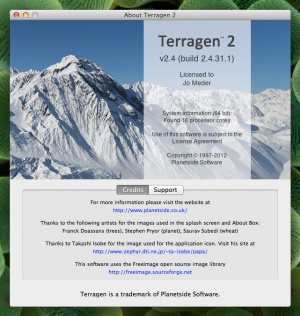About Box
The About Box has some useful information about Terragen 2. You can open it from the About Terragen 2 item in the Help menu on Windows or the application/Terragen 2 menu on OS X.
The top part of the About Box shows the same information as the Splash Screen which appears when you start TG2. At the top is the version and build numbers. It's helpful to tell Planetside the build number if you're making a support query.
If you are using a registered version of TG2 the next block of text displays the name of the person or organisation TG2 is licensed to. If you are using the Free edition you will be reminded that the Free edition is for personal non-commercial use only.
Next comes the system information section. TG2 can run on both 32 and 64 bit operating systems. The first line of the system information section will tell you whether TG2 is running as a 32 bit or 64 bit application.
If you happen to be running on a 64 bit operating system but the system information is telling you that the application is running in 32 bit mode then we suggest you run it in 64 bit mode.
On Windows you need to download and install the 64 bit version. For the Free version you can get it from the TG2 download page. For a registered version you will need to look at the email you received with your keyfile for your personalised download location. If you have any problems please contact Planetside support.
On the Mac all you have to do is select the application in the Finder and do a Get Info (use the File menu or command-I). In the General section of the info window you will see a checkbox called Open in 32-bit mode. Uncheck this checkbox and when you next start TG2 it will start in 64 bit mode.
The next line in the system information tells you how many processor cores TG2 has found for your computer. TG2 uses this to decide processor cores or threads to use when rendering. If there is text saying "(user override)" underneath this line that means you have overridden the automatic core detection using the Startup preferences panel. You can read more about that here.
The bottom part of the About Box has two tabs. The Credits tab has credits for various things used in TG2. The Support tab has links to Planetside support and the Planetside forums. Any blue text in these tabs is a link you can click to open in your browser.