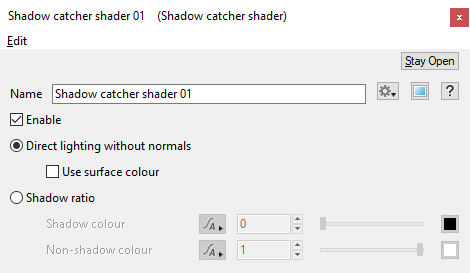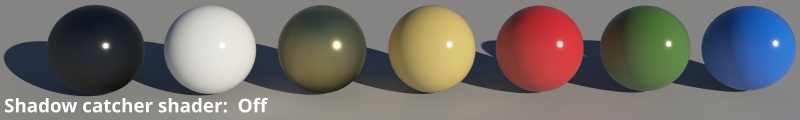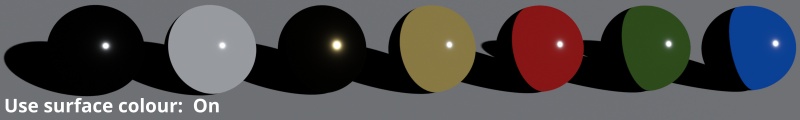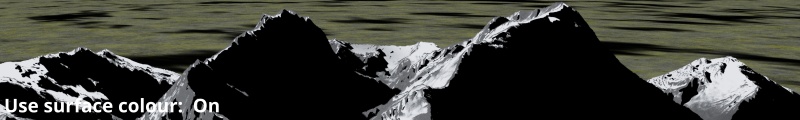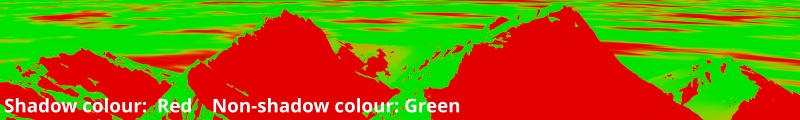Shadow Catcher Shader
Overview[edit]
This shader provides a way to render a surface based on the shadows it receives from other 3D objects in the scene, clouds, or its own self shadows.
One practical use of this shader is to render shadow pass elements that can be composited into a final render in third party software such as Photoshop or Nuke. Keep in mind that the atmosphere and global illumination contribute to the final rendered element, so in this example they should be disabled. To further isolate the shadows in the rendered image, 3D Objects can have their render status set to hidden and cloud layers can have their primary visibility disabled.
Settings
- Name: This setting allows you to apply a descriptive name to the node, which can be helpful when using multiple Shadow Catcher Shader nodes in a project.
- Enable: When checked, the node is active and the settings below will be applied to the surface. When unchecked, the node is ignored.
- Direct lighting without normals: When checked, the areas in shadow render black (sRGB 0,0,0).
- Use surface colour: When checked, surface shader properties upstream from the Shadow Catcher shader are passed through and contribute to the final result.
- Shadow ratio: When checked, the colour values for the shadows and non-shadow area of the surface are determined by the settings below.
- Shadow colour: Use the slider and colour picker to set the colour value and intensity of the shadow areas on the surface.
- Non-shadow colour: Use the slider and colour picker to set the colour value and intensity of the non-shadow areas on the surface.
A shader is a program or set of instructions used in 3D computer graphics to determine the final surface properties of an object or image. This can include arbitrarily complex descriptions of light absorption and diffusion, texture mapping, reflection and refraction, shadowing, surface displacement and post-processing effects. In Terragen 2 shaders are used to construct and modify almost every element of a scene.
A single object or device in the node network which generates or modifies data and may accept input data or create output data or both, depending on its function. Nodes usually have their own settings which control the data they create or how they modify data passing through them. Nodes are connected together in a network to perform work in a network-based user interface. In Terragen 2 nodes are connected together to describe a scene.