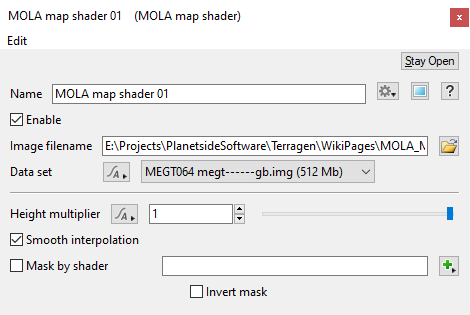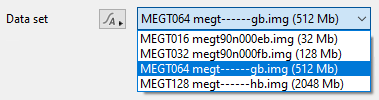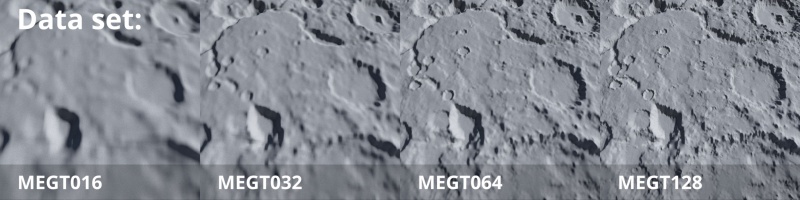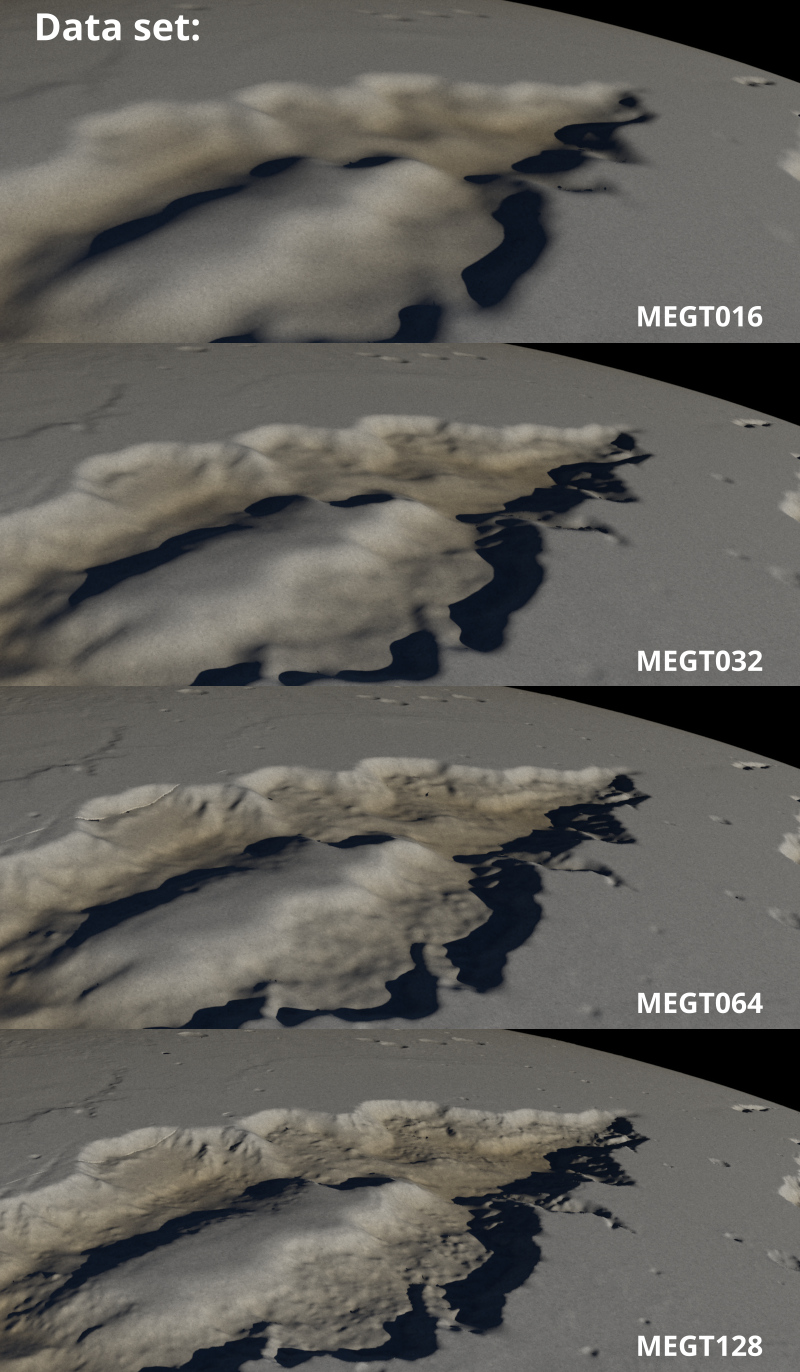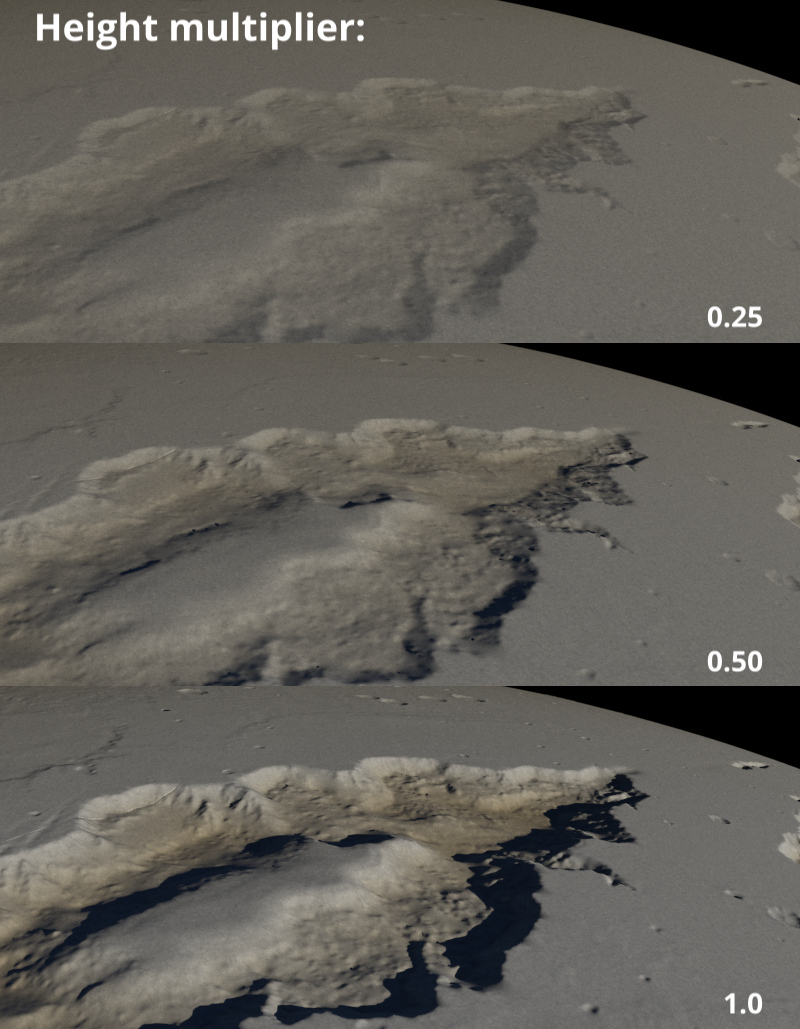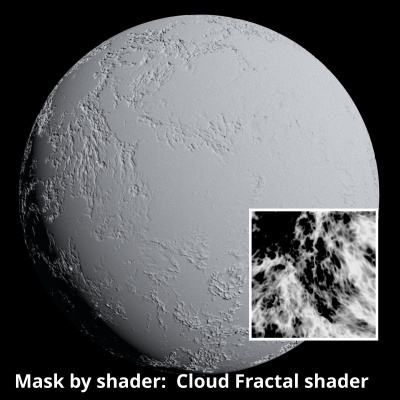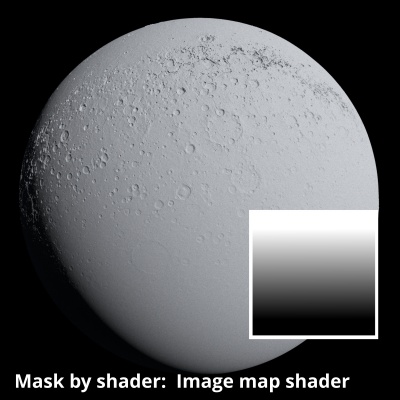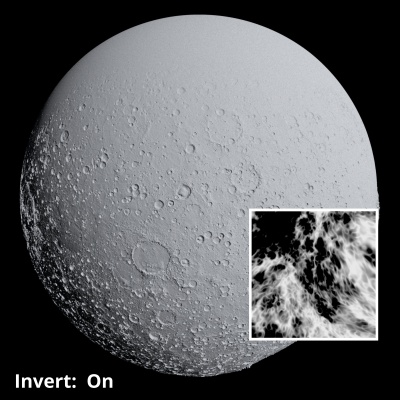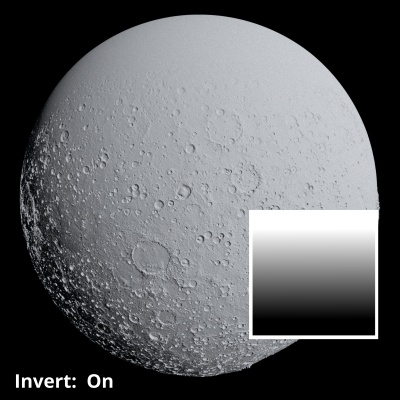Difference between revisions of "MOLA Map Shader"
(Added descriptions and example images for most settings. Smooth interpolation description pending.) |
|||
| Line 1: | Line 1: | ||
| − | [[ | + | [[File:Mola_00_GUI.png|none|470px|MOLA Map Shader]] |
| + | |||
| + | == Overview == | ||
| + | The MOLA Map Shader is a specialized node designed to load Mars Orbital Laser Altimeter (MOLA) heightfield data of the planet Mars. | ||
| + | |||
| + | |||
| + | ''' Settings:''' | ||
| + | <ul> | ||
| + | *'''Name: '''This setting allows you to apply a descriptive name to the node, which can be helpful when using multiple MOLA shader nodes in a project. | ||
| + | |||
| + | *'''Enable: '''When checked, the node is active and the settings below will affect the surface. When unchecked, the node is ignored. | ||
| + | |||
| + | *'''Image filename:''' The MOLA image sequence assigned to this setting is used to displace the surface. | ||
| + | |||
| + | |||
| + | *''' Data set: '''This pop-up menu has four options that should be set to the current resolution of the data set being used. By default, Terragen automatically chooses the proper type when a file is first loaded via the “Image filename” setting. Each data set increases the level of detail. | ||
| + | <ul> | ||
| + | [[File:Mola_01_DataSet_GUI.png|none|379px|The MOLA Data set options.]] | ||
| + | {| | ||
| + | |- | ||
| + | | [[File:Mola_02_DataSets.jpg|none|800px|The level of detail for the Mars surface increases for each option.]] | ||
| + | |- | ||
| + | | [[File:Mola_03_DataSets0001.jpg|none|800px|The level of detail for the Mars surface increases for each option.]] | ||
| + | |} | ||
| + | </ul> | ||
| + | |||
| + | |||
| + | *'''Height multiplier:''' The value of this setting acts as a multiplier to the height data contained in the MOLA IMG file. Increasing the value raises the height of the terrain features, while decreasing the value lowers them. | ||
| + | <ul> | ||
| + | [[File:Mola_04_HeightMultiplier.jpg|none|800px|Increasing or decreasing the Height multiplier value raises or lowers the surface displacement.]] | ||
| + | </ul> | ||
| + | |||
| + | |||
| + | *'''Smooth interpolation: ''' | ||
| + | |||
| + | |||
| + | *'''Mask by shader: ''' When checked, the shader or function nodes assigned to this setting act as a mask on the MOLA data. Values of 1, or white, have no effect, while values of 0, or black, mask out the MOLA data completely, returning the surface to its undisplaced state. | ||
| + | <ul> | ||
| + | {| | ||
| + | |- | ||
| + | | [[File:Mola_05_MaskByShaderCloudFractal.jpg|none|400px|The MOLA data masked by a Cloud fractal shader.]] || [[File:Mola_06_MaskByShaderImageMap.jpg|none|400px|The MOLA data masked by an Image map shader.]] | ||
| + | |} | ||
| + | </ul> | ||
| + | |||
| + | |||
| + | *'''Invert mask: ''' When checked, the shader or function nodes values assigned to the “Mask by shader” setting are inverted. | ||
| + | <ul> | ||
| + | {| | ||
| + | |- | ||
| + | | [[File:Mola_07_InvertCloudFractal.jpg|none|400px|The Cloud fractal shader node inverted and applied as a mask on the MOLA data.]] || [[File:Mola_08_InvertImageMap.jpg|none|400px|The Image map shader node inverted and applied as a mask on the MOLA data.]] | ||
| + | |} | ||
| + | </ul> | ||
| + | </ul> | ||
| − | |||
[[Category:Displacement Shader]] | [[Category:Displacement Shader]] | ||
Revision as of 04:52, 21 March 2021
Overview[edit]
The MOLA Map Shader is a specialized node designed to load Mars Orbital Laser Altimeter (MOLA) heightfield data of the planet Mars.
Settings:
- Name: This setting allows you to apply a descriptive name to the node, which can be helpful when using multiple MOLA shader nodes in a project.
- Enable: When checked, the node is active and the settings below will affect the surface. When unchecked, the node is ignored.
- Image filename: The MOLA image sequence assigned to this setting is used to displace the surface.
- Data set: This pop-up menu has four options that should be set to the current resolution of the data set being used. By default, Terragen automatically chooses the proper type when a file is first loaded via the “Image filename” setting. Each data set increases the level of detail.
- Height multiplier: The value of this setting acts as a multiplier to the height data contained in the MOLA IMG file. Increasing the value raises the height of the terrain features, while decreasing the value lowers them.
- Smooth interpolation:
- Mask by shader: When checked, the shader or function nodes assigned to this setting act as a mask on the MOLA data. Values of 1, or white, have no effect, while values of 0, or black, mask out the MOLA data completely, returning the surface to its undisplaced state.
- Invert mask: When checked, the shader or function nodes values assigned to the “Mask by shader” setting are inverted.
A heightmap or heightfield is an array of height values, usually in a grid which describe the height at specific points in a defined area. Heightfields are used to represent real-world and virtual terrain in a specific, easily converted format. Most heightfields can be represented as simple image data in grayscale, with black being minimum height and white being maximum height.
A single object or device in the node network which generates or modifies data and may accept input data or create output data or both, depending on its function. Nodes usually have their own settings which control the data they create or how they modify data passing through them. Nodes are connected together in a network to perform work in a network-based user interface. In Terragen 2 nodes are connected together to describe a scene.
A shader is a program or set of instructions used in 3D computer graphics to determine the final surface properties of an object or image. This can include arbitrarily complex descriptions of light absorption and diffusion, texture mapping, reflection and refraction, shadowing, surface displacement and post-processing effects. In Terragen 2 shaders are used to construct and modify almost every element of a scene.
Literally, to change the position of something. In graphics terminology to displace a surface is to modify its geometric (3D) structure using reference data of some kind. For example, a grayscale image might be taken as input, with black areas indicating no displacement of the surface, and white indicating maximum displacement. In Terragen 2 displacement is used to create all terrain by taking heightfield or procedural data as input and using it to displace the normally flat sphere of the planet.