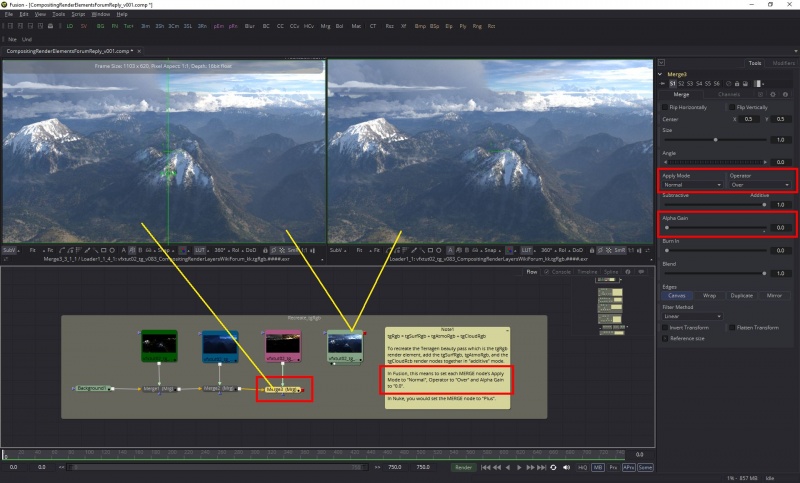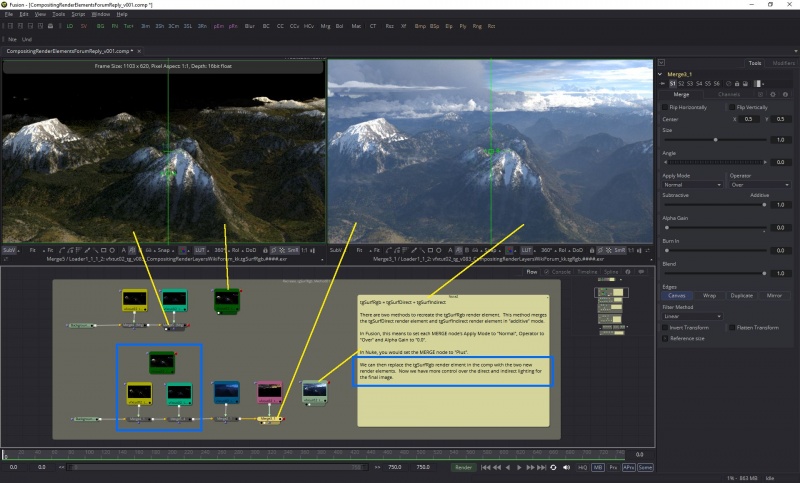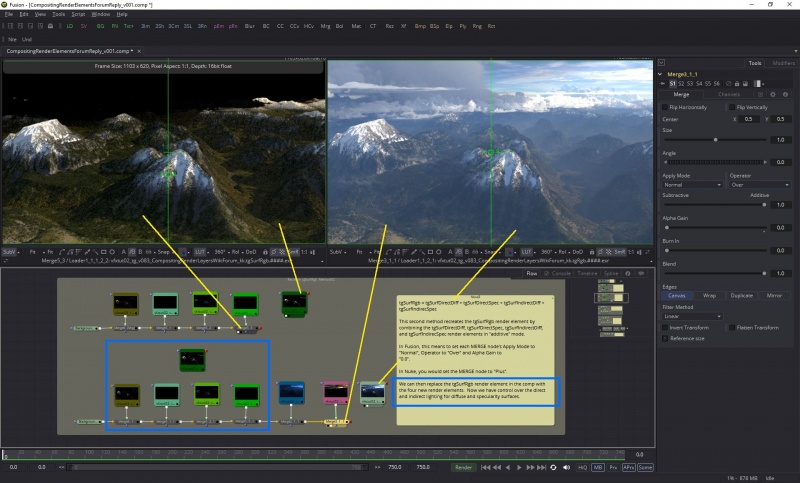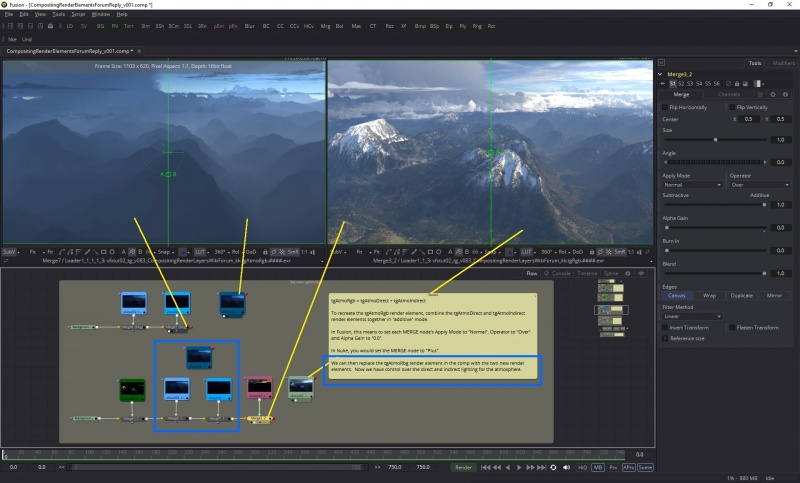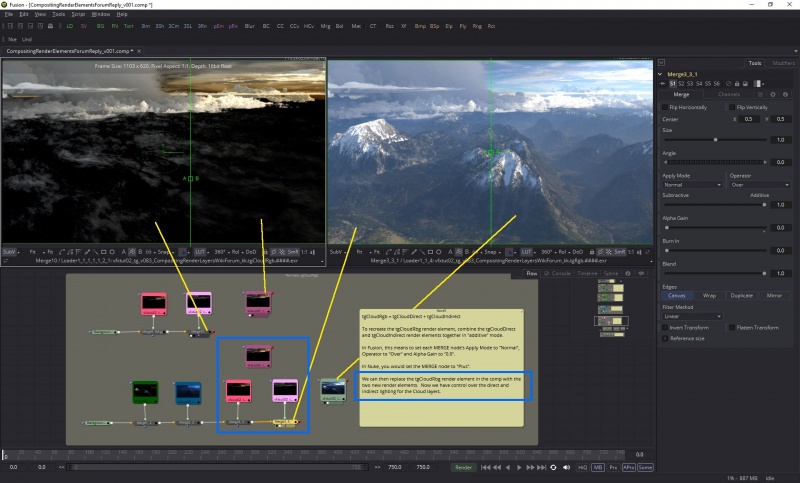Compositing Terragen Render Elements
The simplest example of combining render elements to match the Terragen beauty pass, which is sufficient for many projects, is this:
tgRgb = tgSurfRgb + tgAtmoRgb + tgCloudRgb
Note that each of these render elements are blended or merged together in an "additive" way, and that the end result matches the Terragen beauty pass.
For example, in the Nuke compositing software you would set the Merge node to “Plus”. In the Fusion compositing software you set the Merge node’s “Apply Mode” value to “Normal”, the “Operator” value to “Over” and the “Alpha Gain” to “0.0”.
Sometimes you'll want to adjust or fine-tune your image, so each of the three "Rgb" render elements above can be recreated by combining other render elements. The newly combined elements then replace the "Rgb" render element in the comp.
There are two methods for recreating the "tgSurfRgb" element. The first gives you control over direct and indirect lighting. The second gives you control over the diffuse and specular as well.
For control over direct and indirect lighting on a surface use:
tgSurfRgb = tgSurfDirect + tgSurfIndirect.
For control over the diffuse and specular lighting on a surface choose this:
tgSurfRgb = tgSurfDirectDiff + tgSurfDirectSpec + tgSurfIndirectDiff + tgSurfIndirectSpec.
As you can see, using either of these methods results in matching the Terragen beauty pass, and adds the ability to "dial in" the amount of surface lighting you want.
Likewise the atmosphere "tgAtmoRgb" render element can also be recreated by combining the tgAtmoDirect and tgAtmoIndirect render elements, which will give you control over the atmosphere's direct and indirect lighting.
tgAtmoRgb = tgAtmoDirect + tgAtmoIndirect
And finally, the clouds "tgCloudRgb" render element can be recreated in a similar fashion, by combining the "tgCloudDirect" and "tgCloudIndirect" render elements.
tgCloudRgb = tgCloudDirect + tgCloudIndirect
In the image below we can see the compositing node layout and the results of the “additive” workflow.
A single object or device in the node network which generates or modifies data and may accept input data or create output data or both, depending on its function. Nodes usually have their own settings which control the data they create or how they modify data passing through them. Nodes are connected together in a network to perform work in a network-based user interface. In Terragen 2 nodes are connected together to describe a scene.