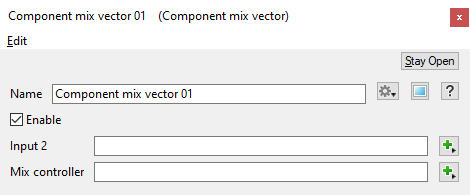Difference between revisions of "Component Mix Vector"
(Conformed layout & updated GUI image.) |
|||
| (One intermediate revision by one other user not shown) | |||
| Line 1: | Line 1: | ||
| − | [[ | + | <div style="float:right; border-style:solid; padding:20px"><categorytree mode=pages hideroot=off>Mix</categorytree></div> |
| + | |||
| + | [[File:ComponentMixVector_00_GUI.png|none|470px|Component Mix Vector]] | ||
| − | + | ||
| + | ==Overview== | ||
| + | This node is used to blend or interpolate between the two input values. Unlike the normal [[Mix Vector|Mix vector node]], the Component mix vector node takes a vector as its '''Mix controller''' and allows you to individually mix the components of the input vectors. That means you can have different mix values for the X, Y and Z components:<br /><br /> Output.x = Input.x '''and''' Input 2.x '''mixed by''' Mix controller.x<br /> Output.y = Input.y '''and''' Input 2.y '''mixed by''' Mix controller.y<br /> Output.x = Input.z '''and''' Input 2.z '''mixed by''' Mix controller.z<br /><br /> The inputs are mixed using linear interpolation. If the mix value is 0 then the '''Input''' value will be output. If the mix value is 1 then the '''Input 2''' value will be output. If the mix value is between 0 and 1 then the output will be a blended combination of the two input values.<br /><br />'''Settings: '''<br /> | ||
* '''Input 2'''<nowiki>: This is where you specify the node for the Input 2 value.</nowiki> | * '''Input 2'''<nowiki>: This is where you specify the node for the Input 2 value.</nowiki> | ||
| Line 12: | Line 16: | ||
* If there is no '''Mix controller''' node attached then a value of 0.5 is used to mix each component of the input vectors. | * If there is no '''Mix controller''' node attached then a value of 0.5 is used to mix each component of the input vectors. | ||
| − | |||
| − | [[Category:Mix | + | <br /n> |
| + | |||
| + | [[Category:Mix]] | ||
Latest revision as of 23:30, 5 April 2022
Overview[edit]
This node is used to blend or interpolate between the two input values. Unlike the normal Mix vector node, the Component mix vector node takes a vector as its Mix controller and allows you to individually mix the components of the input vectors. That means you can have different mix values for the X, Y and Z components:
Output.x = Input.x and Input 2.x mixed by Mix controller.x
Output.y = Input.y and Input 2.y mixed by Mix controller.y
Output.x = Input.z and Input 2.z mixed by Mix controller.z
The inputs are mixed using linear interpolation. If the mix value is 0 then the Input value will be output. If the mix value is 1 then the Input 2 value will be output. If the mix value is between 0 and 1 then the output will be a blended combination of the two input values.
Settings:
- Input 2: This is where you specify the node for the Input 2 value.
- Mix controller: This is where you specify the node that is used to control the mixing between the Input and Input 2 values. If you do not specify a mix controller a value of 0.5 is used to mix each component of the input vectors.
Error conditions
- It is an error for there to be no Input value. In this the output vector will have all its components set to 0.
- It is an error for there to be no Input 2 value. In this case the Input value is output.
- If there is no Mix controller node attached then a value of 0.5 is used to mix each component of the input vectors.
A vector is a set of three scalars, normally representing X, Y and Z coordinates. It also commonly represents rotation, where the values are pitch, heading and bank.